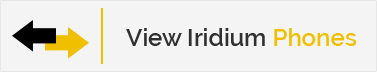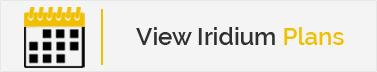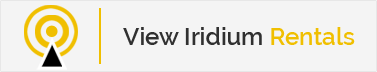Recently added item(s) ×
Iridium 9505a Phone Antenna
$175.00
In stock
PART NUMBER:
ANT0501
Replacement Antenna for the Iridium 9505A Satellite Phone.
New Replacement antenna for the Iridium 9505 / 9505A
| For Iridium 9505 & 9505A Models Only |
| Attaching Your Satellite Antenna: 1. Attach the antenna in the down position. 2. Press and hold the lock release button at the top of the phone. 3. Push the antenna until it clicks into place and release the lock button. |
| Replacement antenna |